A Step-by-Step Guide to Converting PDFs to Images

In today's fast-paced digital environment, the ability to convert PDFs into photos is not only convenient but also revolutionary. Whether you're optimizing files for web use, making visually appealing presentations, or guaranteeing cross-platform compatibility, converting PDFs to images brings up new opportunities. DigiParser allows you to streamline this procedure like never before.
This step-by-step explanation explains why PDF-to-image conversion is important, emphasizes the many ways available, and demonstrates how DigiParser makes the process secure, exact, and hassle-free.
Why Should You Convert PDFs to Images?
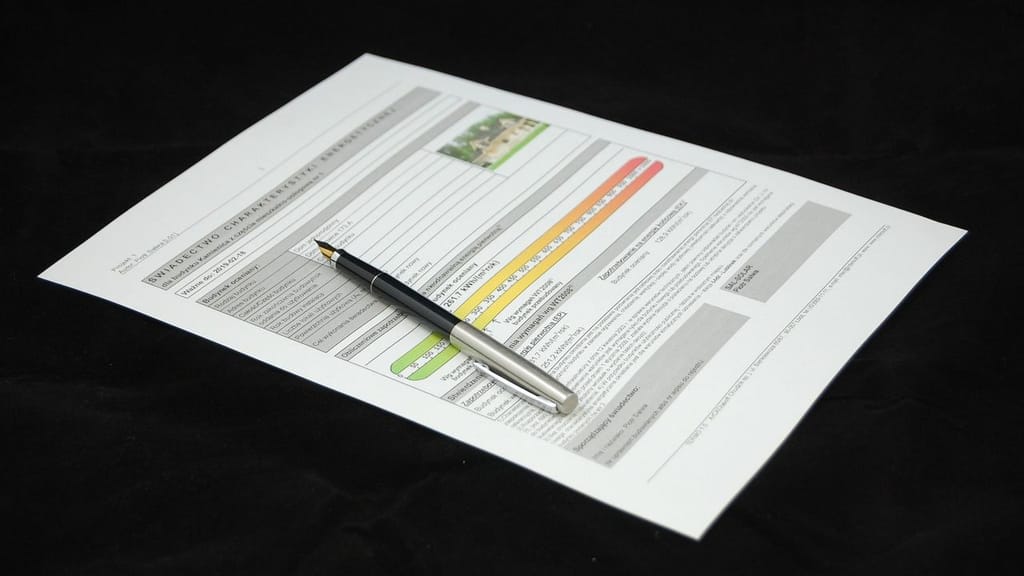
Converting PDFs to pictures is more than simply a technical exercise; it increases productivity. Here's why this matters:
- Enhanced Accessibility: Image files are universally supported and do not require any extra software to open.
- Simplified Viewing: Images load quickly and integrate smoothly into presentations, websites, and social media.
- Images are extremely versatile, allowing you to create eye-catching thumbnails as well as include pictures in marketing materials.
Ways to Convert PDFs to Images
Whether you’re a tech-savvy developer or a beginner, there’s a method that fits your needs. Let’s break it down:
Using Online Tools
Online converters are ideal for quick, one-time activities.
Steps for Conversion:
- Upload your PDF to a reliable online converter.
- Select your preferred image format (e.g., JPEG or PNG).
- Download the modified photos onto your device.
Pros: Quick, simple, and requires no installation.
Cons: Limited customization and possible security issues with sensitive data.
Using Desktop Software
Professional tools, such as Adobe Acrobat or other specialized software, deliver high-quality conversions.
Steps for Conversion:
- Open the PDF in the software.
- Go to the "Export" or "Save As" menu and choose an image format.
- Adjust the resolution and quality parameters to meet your requirements.
Pros: High output quality and customizable choices.
Cons: Typically requires a paid subscription and uses up local storage.
Using Programming Libraries
Coding is the ultimate tool for developers to customize their projects. Python libraries such as PyPDF2 and PIL are your best friends.
Steps for Conversion:
- Install the essential libraries.
- Create a script to extract and convert PDF pages to images programmatically.
Pros: Suitable for large conversions and custom solutions.
Cons: Requires programming knowledge and setup time.
With DigiParser
DigiParser sets the standard for simplicity, security, and precision.
Steps for Conversion:
- Upload your PDF to the DigiParser platform.
- Choose your desired image format and resolution settings.
- Download your converted photos with a single click.
Why Choose DigiParser?
- Secure: Your files will stay private and protected.
- Accurate: High-quality output ensures that all details are kept.
- Efficient: Ideal for bulk conversions, saving time and effort.
Choosing the Right Format for Your Needs
- JPEG is ideal for web use because of its modest file size.
- PNG is ideal for design work, particularly when transparency is required.
- TIFF is the gold standard for uncompromised printing quality.
Pro Tips for Picture-Perfect Results
- Select High Resolution: Aim for 300 DPI or greater for sharp, professional-looking photos.
- Prioritize Security: Always utilize reputable platforms, such as DigiParser, especially for sensitive information.
- Prepare your PDF. Make sure it's properly formatted to reduce conversion mistakes.
Streamline PDF-to-Image Conversion with DigiParser
At DigiParser, we're dedicated to streamlining your workflow while producing excellent outcomes. Whether you need to convert a single PDF or hundreds in bulk, our platform is designed to simplify the process.
Ready to start? Visit DigiParser today and see how simple PDF-to-image conversion can be. Transform how you work with digital files, one image at a time.
Transform Your Document Processing
Start automating your document workflows with DigiParser's AI-powered solution.