The Complete Guide to Document Classification: From Basics to Mastery

Document classification has transitioned from tedious manual processes to sophisticated, automated systems that easily handle massive amounts of data. This progression has become essential as organizations manage growing volumes of information daily.
From Manual Systems to Machine Learning
Early classification methods depended on basic rules, like identifying documents by spotting specific keywords. For example, spotting "invoice number" marked a document as an invoice. However, these systems were rigid, struggling with varied formats and requiring constant updates.
Machine learning changed everything. These models learn from examples, uncovering patterns and differences in documents. They can distinguish between similar-looking documents by examining subtle features in structure and language.
The Rise of Statistical Methods
One of the most effective techniques is the Term Frequency-Inverse Document Frequency (TF-IDF). It identifies key terms for categorization while ignoring irrelevant ones, significantly boosting the speed and accuracy of document classification.
Machine Learning in Document Classification
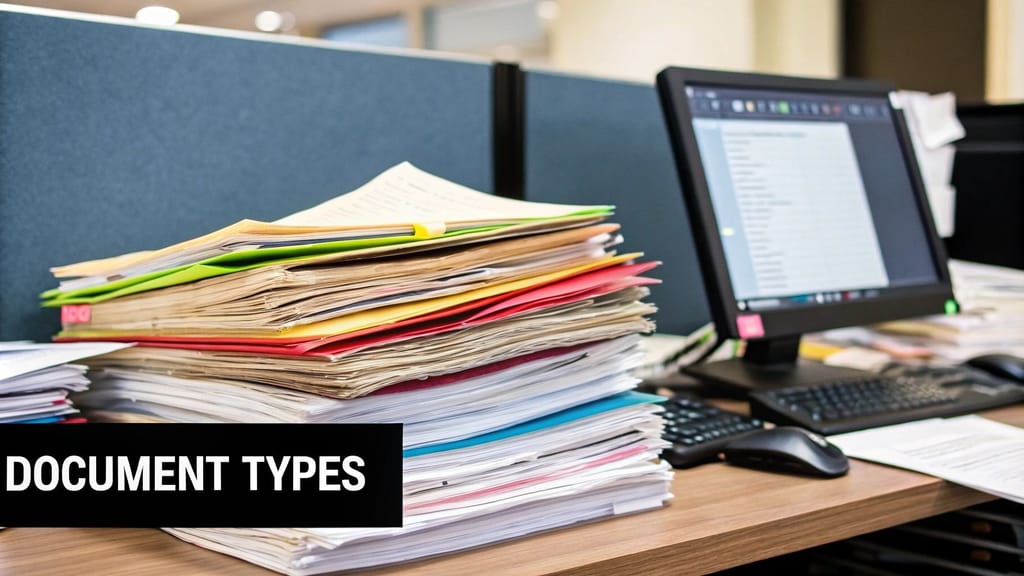
Automating document categorization with machine learning involves several steps. Here are the essentials to get started:
Choosing the Best Algorithm
Different algorithms suit different needs:
- Naive Bayes: Fast and simple, great for large datasets but assumes features are independent.
- Support Vector Machines (SVMs): Excellent for complex data but can be computationally demanding.
- Decision Trees: Easy to interpret but can overfit on noisy data.
Select an algorithm that aligns with your data and goals.
Preparing Your Data
Clean and structured data is vital. Follow these steps:
- Data Cleaning: Fix errors, remove irrelevant characters, and handle missing values.
- Text Transformation: Break text into manageable parts using tokenization, stemming, and lemmatization.
- Data Splitting: Divide data into training and testing sets to evaluate performance.
Extracting the Right Features
Strong features improve classification accuracy. Key techniques include:
- TF-IDF: Highlights important keywords.
- Word Embeddings: Captures relationships between words.
- Structural Features: Analyzes sentence length, punctuation, and formatting. For instance, legal documents often have long, formal sentences, while marketing materials are concise and casual.
Evaluating Your Model
Measure performance using these metrics:
- Accuracy: Measures the percentage of correct predictions.
- Precision & Recall: Balances between false positives and negatives.
- F1-Score: Combines precision and recall into a single score.
Refine your model regularly to adapt to new patterns.
Building a Strong Foundation for Classification
Features are the building blocks for accurate classification. Here’s how to create them:
Lexical Features
Focus on text basics like:
- TF-IDF: Find the most important words.
- Structural Analysis: Examines text style, such as sentence length and punctuation. For example, the frequent use of "invoice" suggests a billing document.
Syntactic Features
Analyze relationships between words using:
- Part-of-Speech Tagging: Identifies nouns, verbs, and adjectives.
- Dependency Parsing: Maps how words relate to one another.
Semantic Features
Understand meaning by:
- Word Embeddings: Recognizes similar terms like "car" and "automobile."
- Sentiment Analysis: Sorts reviews or feedback by tone.
Creating a High-Quality Dataset
A well-prepared dataset is crucial for success. Here’s how to build one:
Collect and Clean Data
- Diversity: Include a variety of document styles and formats.
- Cleaning: Remove noise, fix errors, and standardize content.
Balance Quality and Quantity
While large datasets help, quality is more important. Start with a smaller, well-labeled dataset and expand gradually.
Update Regularly
Document types and language evolve. Keep your dataset updated and retrain models to maintain performance.
Real-World Success Stories
Here’s how machine learning is transforming industries:

Legal: Organizing Documents
Law firms achieve up to 95% accuracy in sorting legal documents like pleadings and motions, saving time for more complex tasks.
Healthcare: Managing Patient Records
Hospitals use classification systems to organize lab results and discharge summaries, improving patient care and research capabilities.
Finance: Streamlining Loan Processing
Banks automate loan applications, reducing approval times and ensuring compliance with regulations.
Key Takeaways
- Set Clear Goals: Define objectives like reducing processing time or improving accuracy.
- Focus on Data Quality: Ensure your training data is clean and well-labeled.
- Monitor Performance: Continuously refine and update models.
- Involve Human Oversight: Blend automation with human expertise for the best results.
Implementation Tips
Follow these strategies for a successful document classification system:
Define Objectives
- Set measurable goals, like cutting processing time by half.
- Use metrics like accuracy and speed to track progress.
Choose the Right Approach
- Rule-Based Systems: Best for small, simple datasets.
- Machine Learning: Ideal for large, varied collections.
Test and Improve
- Use training and testing datasets to evaluate models.
- Rely on metrics like precision, recall, and F1-score to assess performance.
Maintain Your System
- Regularly update data and retrain models to handle new document types.
- Incorporate user feedback for continuous improvement.
Ready to simplify your document processing and extract data automatically? DigiParser offers accurate, AI-powered OCR technology that processes various document formats with 99.7% accuracy. Learn more and request a demo at https://www.digiparser.com.
Transform Your Document Processing
Start automating your document workflows with DigiParser's AI-powered solution.