How to Convert PDF Files to CSV: A Step-by-Step Guide for Modern Teams
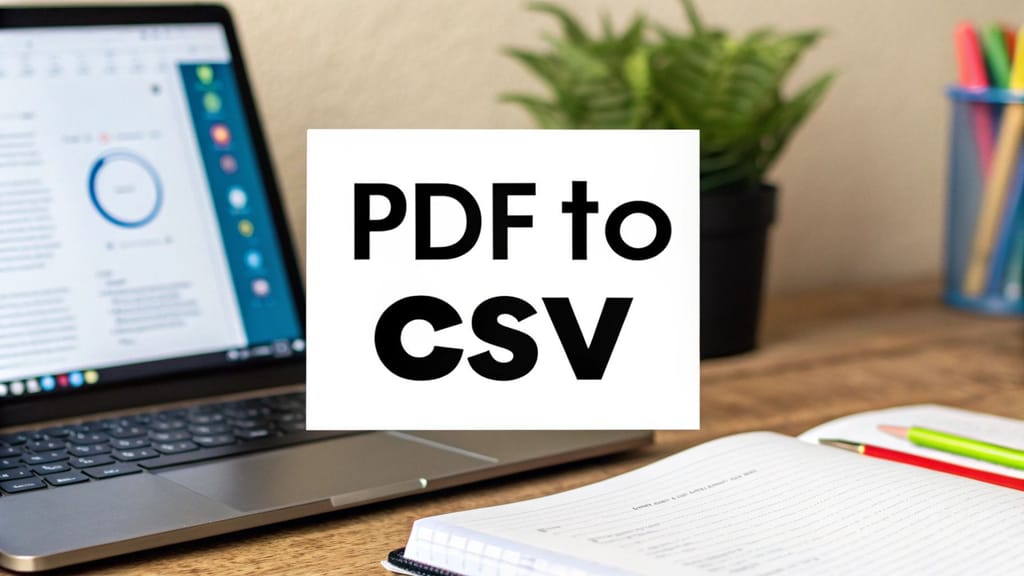
Breaking Down PDF to CSV Conversion
PDF files are often full of valuable information, but extracting that data for analysis can be a hassle. Manually copying information from PDF files to spreadsheets is time-consuming and error-prone. Whether you’re managing invoices, contracts, or survey results, automating PDF to CSV conversion can save you time, reduce errors, and increase productivity.
Why should I automate PDF to CSV conversion?
Consider an accounting firm that handles hundreds of customer invoices per month. Manually inputting data from PDF invoices into spreadsheets takes many hours and is prone to errors. Automation addresses these issues by increasing process speed, accuracy, and scalability. This enables your staff to focus on more strategic activities.
Ideal documents for automated conversion.
Some documents are especially suitable for automated conversion:
- Invoices: Extract important information such as dates, amounts, and line items.
- Receipts: Record transaction information quickly and correctly.
- Contracts: Extract important terms, conditions, and dates.
Tools that offer advanced features such as custom rules and location-based extraction can process even documents with inconsistent layouts.
How DigiParser Makes PDF to CSV Conversion Easy
DigiParser is a powerful tool that makes PDF to CSV conversion quick and easy. Here’s how it works:
- Predefined Templates: Automatically extract key fields using templates for common layouts such as invoices and receipts.
- Custom Parsing: Customize the tool to handle unique document formats easily.
- Batch Processing: Process multiple PDFs at once, saving you valuable time.
- Fast and accurate: Get results in seconds with excellent precision.
Real-world examples
Every day, a logistics company extracts cargo details and delivery dates from hundreds of manifests using DigiParser. This eliminates human entry, increases efficiency, and decreases errors.
Key Features to Look For in a Conversion Tool
When selecting a PDF to CSV converter, prioritize the following features:
- Accuracy: Look for tools that are more than 99% accurate.
- Speed: Quick processing of large amounts of documents.
- Security: Ensures compliance with data privacy regulations such as GDPR.
- Flexibility: Support for multiple document types and layouts.
- Integration: Connects seamlessly to your existing applications.
DigiParser meets all of these requirements, giving a dependable solution for your document conversion needs.
Mastering DigiParser for Seamless Conversions

Step 1: Explore Pre-Built Templates.
Begin with DigiParser's free trial and use pre-built templates for invoices, receipts, and contracts. These templates automatically extract important information, decreasing setup time.
Step 2: Customise for Unique Formats.
For documents with unusual layouts, utilize DigiParser's parsing schema to specify the data to extract. For example, if you're processing contracts, you might focus on specific clauses or circumstances.
Step 3: Automate the workflow.
Use DigiParser's workflow builder to automate the entire procedure. Upload documents, extract data, validate it, and export the findings as CSV or another format. This removes manual involvement and scales seamlessly.
Real-life Example
A transportation business processes hundreds of shipping manifests per day. DigiParser automates the extraction and export of data to logistics software, reducing time and boosting accuracy.
Ensuring Data Quality and Accuracy
Validate the extracted data
Double-check the extracted data to guarantee accuracy. DigiParser's built-in validation rules detect discrepancies, allowing you to spot mistakes early.
Handle complex documents
DigiParser can handle multi-page documents and irregular layouts with custom parsing schemas, ensuring reliable data extraction for any document type.
Tackling Complex Document Conversions
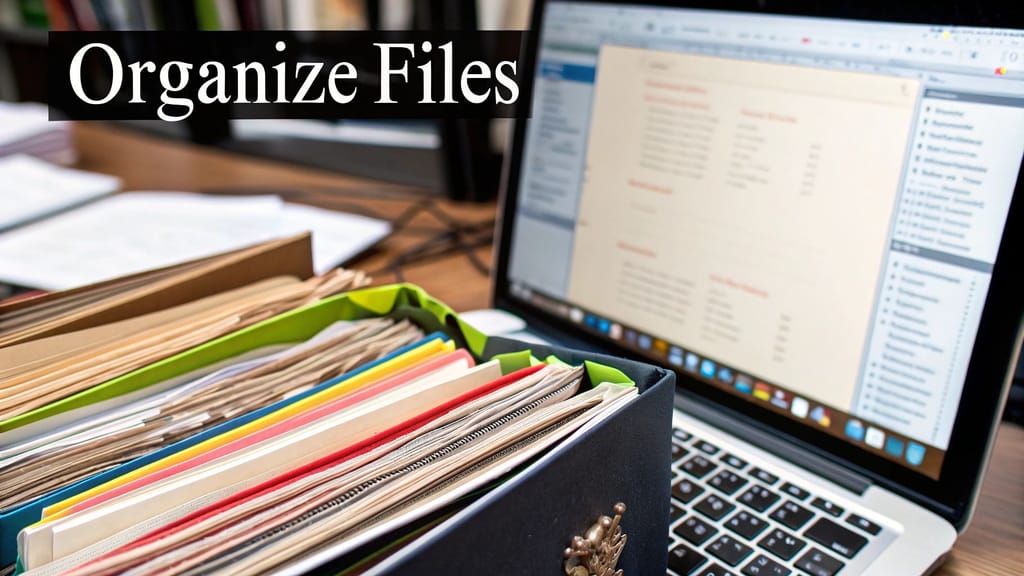
Handle diverse formats
DigiParser’s adaptability lets you handle documents with varying structures, such as contracts and reports, without compromising accuracy.
Automate High-Volume Tasks
DigiParser’s automation features streamline the entire process, integrating seamlessly with your existing tools for businesses dealing with large volumes of complex documents.
Conclusion
PDF to CSV conversion unlocks the full potential of your data. Automating this process with tools like DigiParser saves time, improves accuracy, and boosts productivity. Whether you’re processing invoices, receipts, or contracts, DigiParser adapts to your needs and scales with your business.
Ready to simplify your document workflows? Start your free trial with DigiParser today and experience the difference!
Transform Your Document Processing
Start automating your document workflows with DigiParser's AI-powered solution.