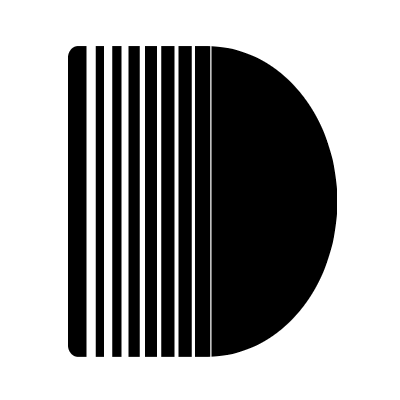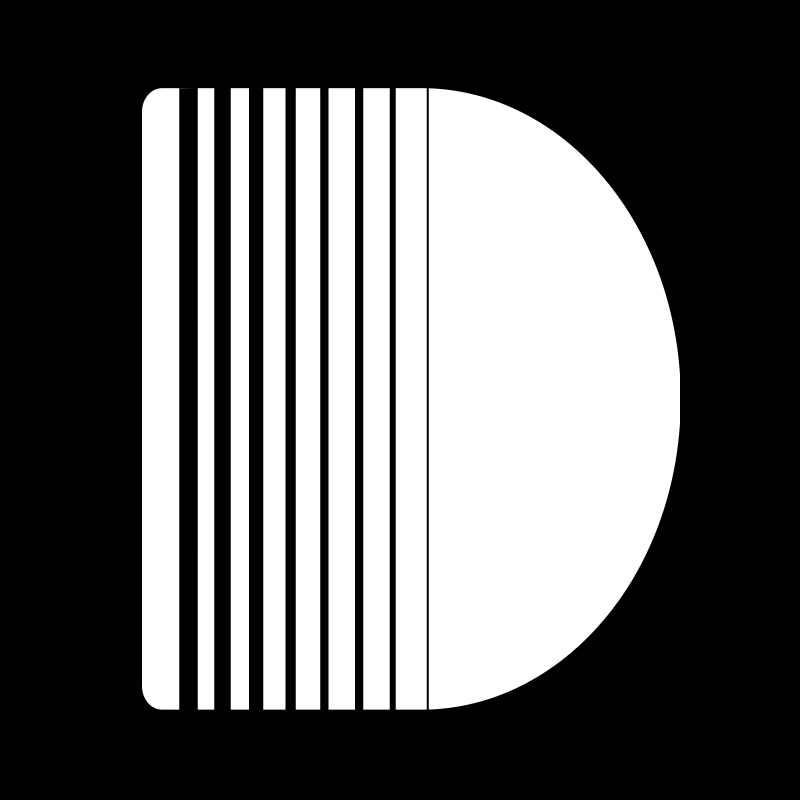Getting Started
#Creating Your Account
#Access the Website
- Open your preferred web browser and go to www.digiparser.com.
#Start the Sign-Up Process
- To access the signup page, click the "Get started for free" button.
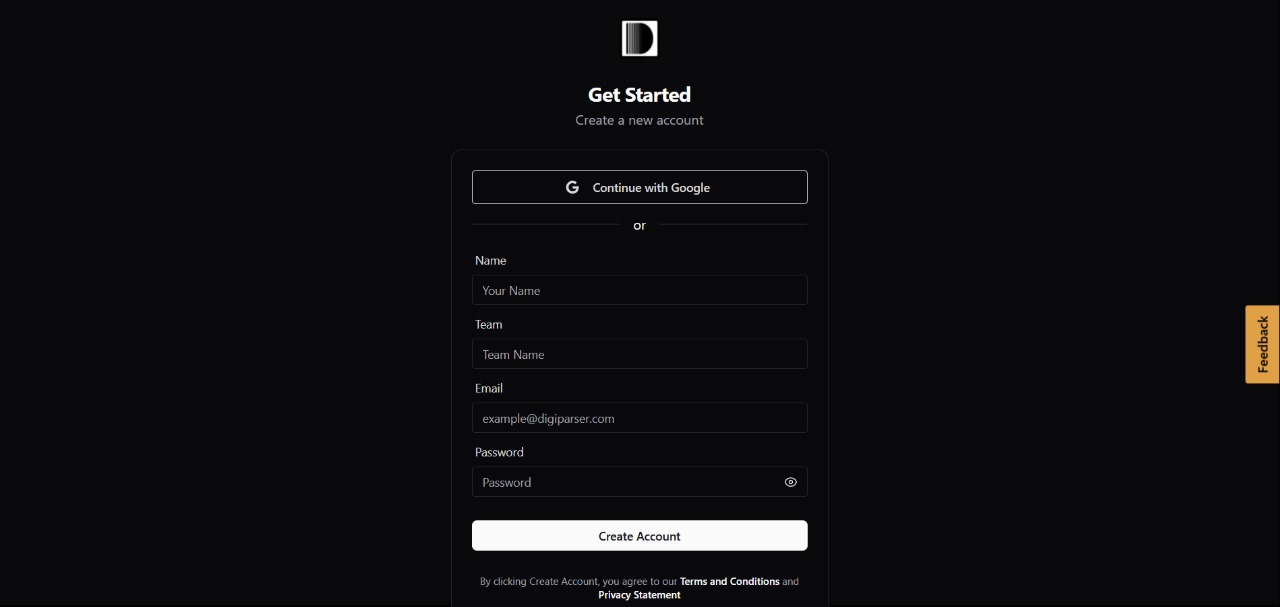
#Select a Registration Method
#Email Registration
- Enter your email address and create a secure password.
- To complete the registration process, click the "Create Account" button.
#Google Account Registration
- Click the "Sign Up with Google" button.
- Follow the prompts to sign in with your Google account and grant permission.
By following these steps, you can easily create your DigiParser account and start automating your document operations.