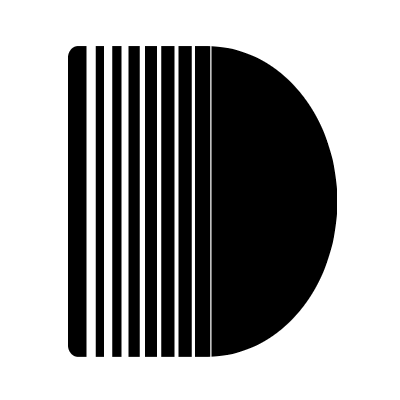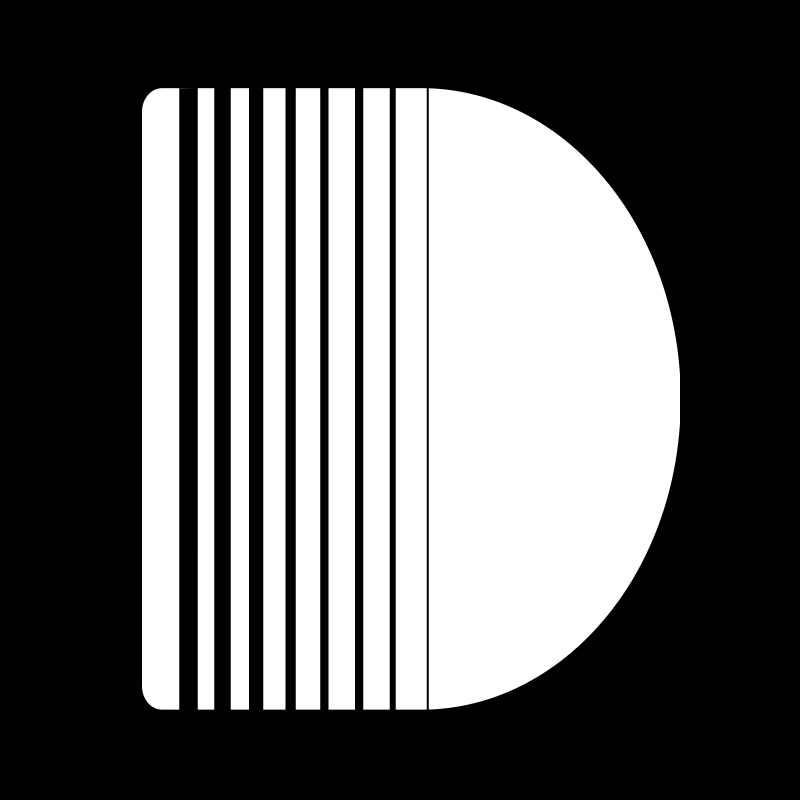Importing documents
#Uploading Documents
DigiParser allows you to upload documents in a variety of formats, including PDFs, pictures, scans, and emails.
You can upload documents immediately from the dashboard.
- Sign in to your DigiParser account.
- Select the parser you want to use or create a new one.
- Click on the "Upload Document" button on the top right of the Overview or Documents page.
- Ensure that your documents are in a supported format, such as PDF, DOC/DOCX, or JPEG/PNG.
- Upload, or drag & drop files into the upload box.
- Wait for the upload to complete and the data to be extracted.
Use high-quality, unambiguous papers to ensure precise data extraction.